New EWTEC submission portal - how to log in
If you had an account on the previous EWTEC submission site, it will have been transferred and you can log in with your previous username. You may have received an e-mail with a temporary password, if so please use that to log in.
If you reset your password using 'forgotten password', you will receive a confirmation e-mail with a reset link. When you click on the link, it may take you to a page saying 'link expired' but don't worry, if you check your inbox, there will be another e-mail with a temporary password to log in to the system. This happens because of 'safe links' functionality in Outlook effectively clicking the link before you do.
If you don't already have an account from a previous EWTEC (or would prefer to create another one) please start by registering an account on the site. Note: the account confirmation e-mail may go to your junk folder.